Exercise 05: Configure and Register ADB with Data Safe
Exercise 05: Configuration and Register ADB
In this exercise, you will set up Oracle Data Safe to enhance the security of an Autonomous Database (ADB). This process involves enabling monitoring and data protection features. You will first configure Oracle Data Safe and then register your ADB instance for secure management.
Objectives
- Set up Oracle Data Safe for your environment.
- Register an Autonomous Database (ADB) to integrate it with Data Safe.
Environment
Perform this exercise within the following environment:
- Compartment:
OCI-SEC-WS-LAB-nn - Region: Germany Central (Frankfurt)
- OCI Console URL: OCI Console Frankfurt - Login
- OCI User: lab-oci-sec-wsNN
- OCI Password: provided by trainer
Ensure you are in the correct compartment and region. New resources, such as Cloud Shell configurations and ADB access settings, should be created within your designated compartment.
Solution
Log in to the OCI Console as User XYZ. Ensure you select the correct compartment from the dropdown menu on the left side.
Navigate to: Oracle Database -> Data Safe -> Database Security -> Overview
-
Navigate to the Autonomous Database registration wizard within the Data Safe section.
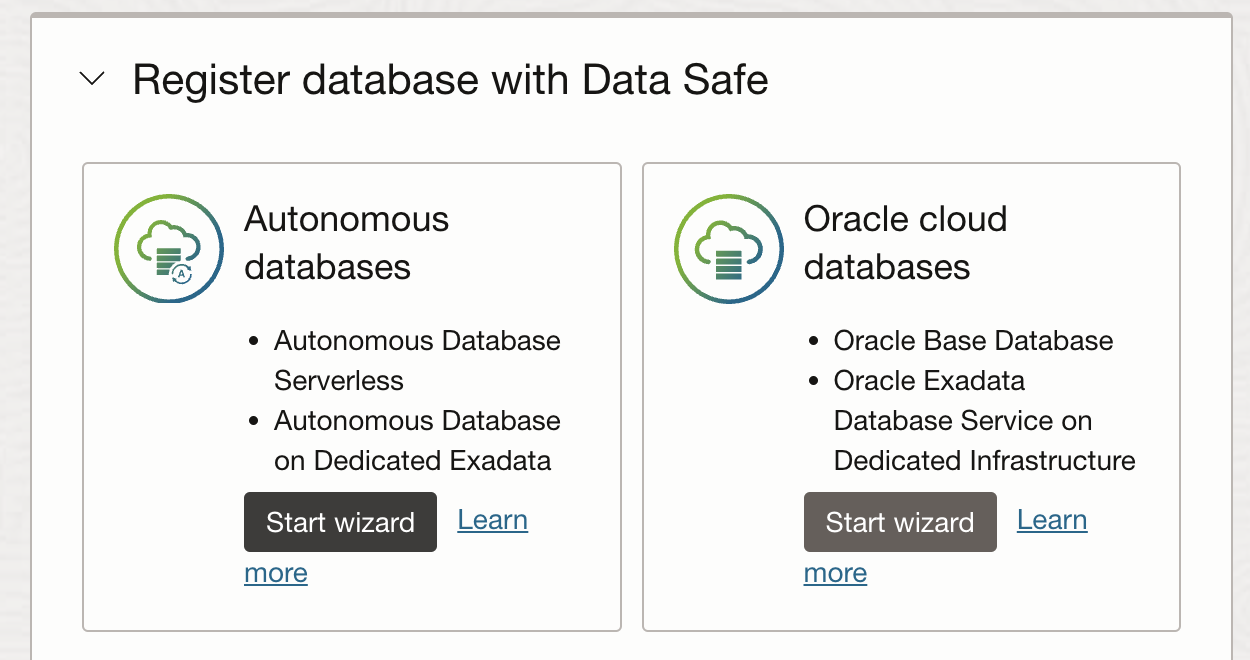
-
Select the Autonomous Database in your designated compartment, for example, SOE-DEV-OCI-SEC-WS-LAB-00.
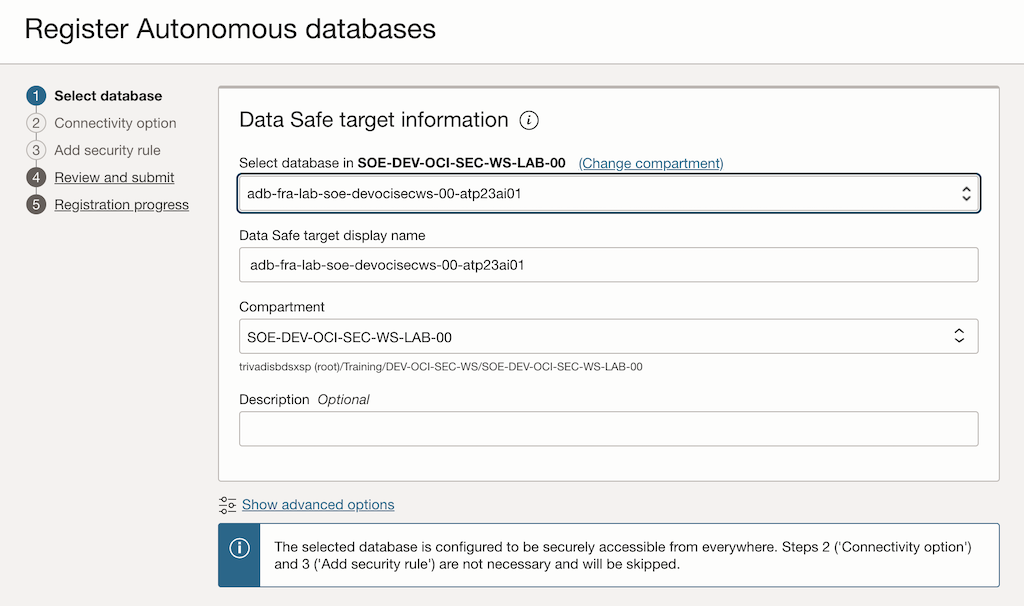
-
Click Next to proceed and finalize the registration process.
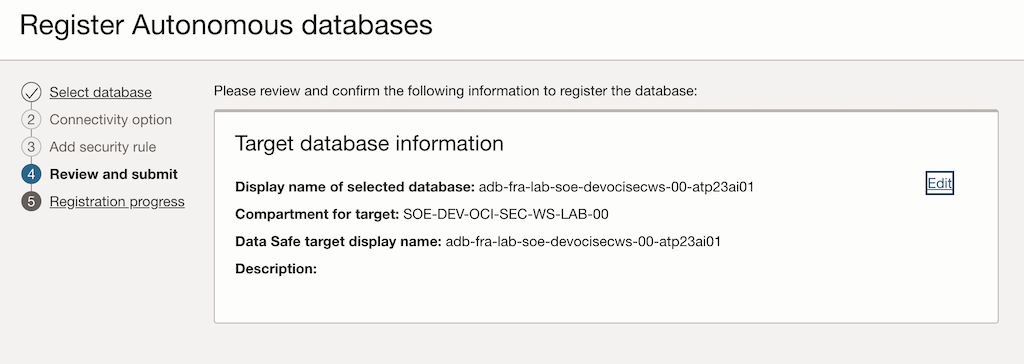
-
The registration process for the Autonomous Database may take some time.
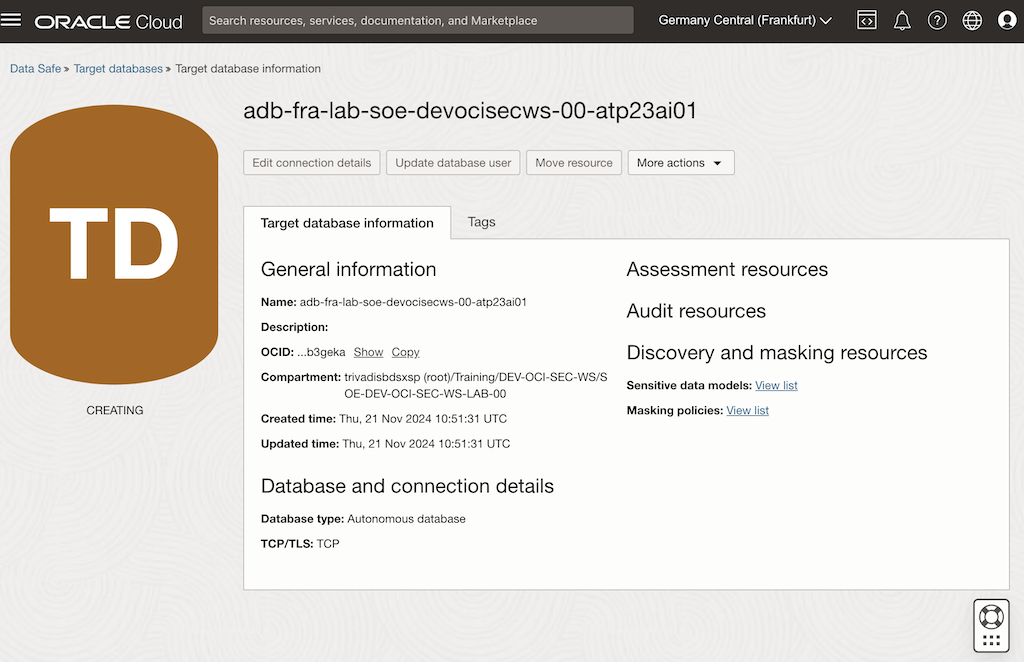
-
Once the Autonomous Database is registered, it will appear in the Data Safe dashboard.
Navigate to: Oracle Database -> Data Safe -> Database Security -> Dashboard
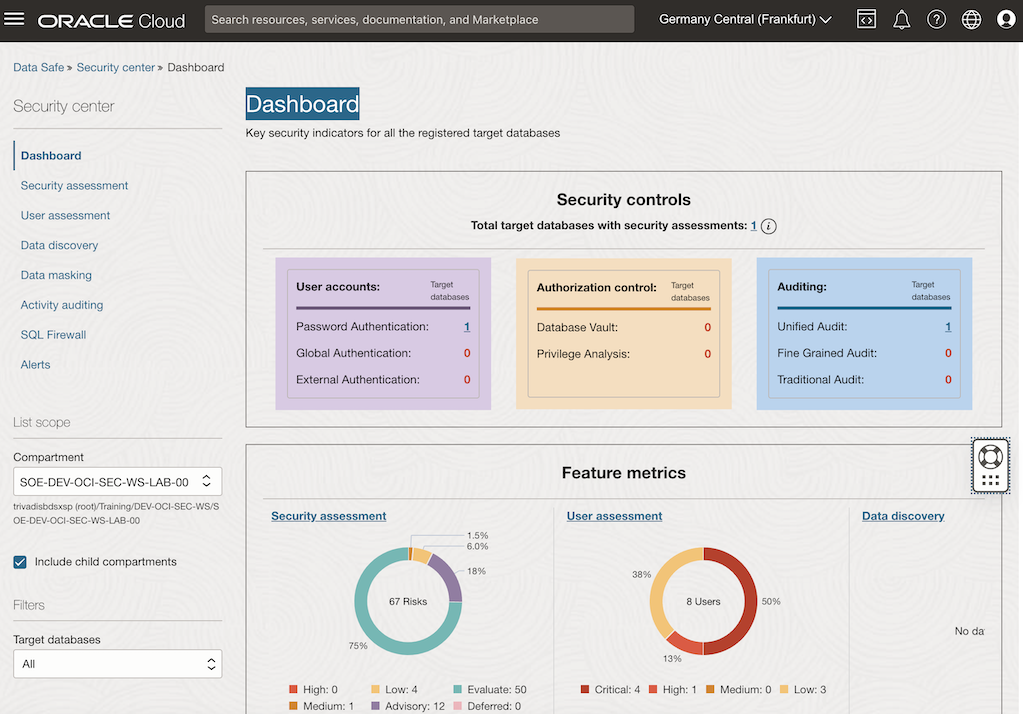
Summary
In this exercise, you:
- Configured Oracle Data Safe to enable advanced security features for database monitoring and protection.
- Successfully registered an Autonomous Database (ADB) with Data Safe for secure management.
You are now ready to continue with the next exercise, where you will explore how to assess database configurations for compliance and best practices.
- Previous Exercise: Exercise 04: Notification Setup
- Next Exercise: Exercise 06: Assess Database Configurations