Requirements for Oracle Cloud (OCI) Security Workshop
Have you always wanted to explore the full functionality of the security features of Oracle Cloud Infrastructure (OCI) but never found the time? Then our Oracle Cloud Infrastructure Security - The Practical Workshop is the perfect opportunity for you. After a theoretical introduction, we will dive straight into practical work in the cloud. Participants will explore various security topics using real-life examples. For the duration of the workshop, you will have access to a dedicated Oracle Cloud Environment. All examples and exercises will be stored in a GitHub repository, which will remain accessible after the event.
Prerequisites and Skills
The workshop allows a step-by-step introduction to Oracle Cloud Infrastructure (OCI) security concepts. The following skills are recommended for participants:
- Experience working with shell scripts, SSH, and command-line tools.
- Basic knowledge of Oracle Database fundamentals, such as installation, configuration, and administration.
- Familiarity with Git and GitHub is recommended.
Oracle Cloud Infrastructure (OCI) Environment
The practical exercises will take place in the Oracle Cloud Infrastructure (OCI) Console. You will need a laptop with internet access and a modern browser.
Mandatory prerequisites:
- Access to Oracle Cloud Infrastructure (OCI). Access to an OCI tenant will be provided as part of the workshop.
- Laptop with internet access via conference Wi-Fi.
- A modern browser that supports Oracle Cloud Infrastructure (OCI). See also Supported Browsers.
- Personal tools for taking notes and editing shell scripts.
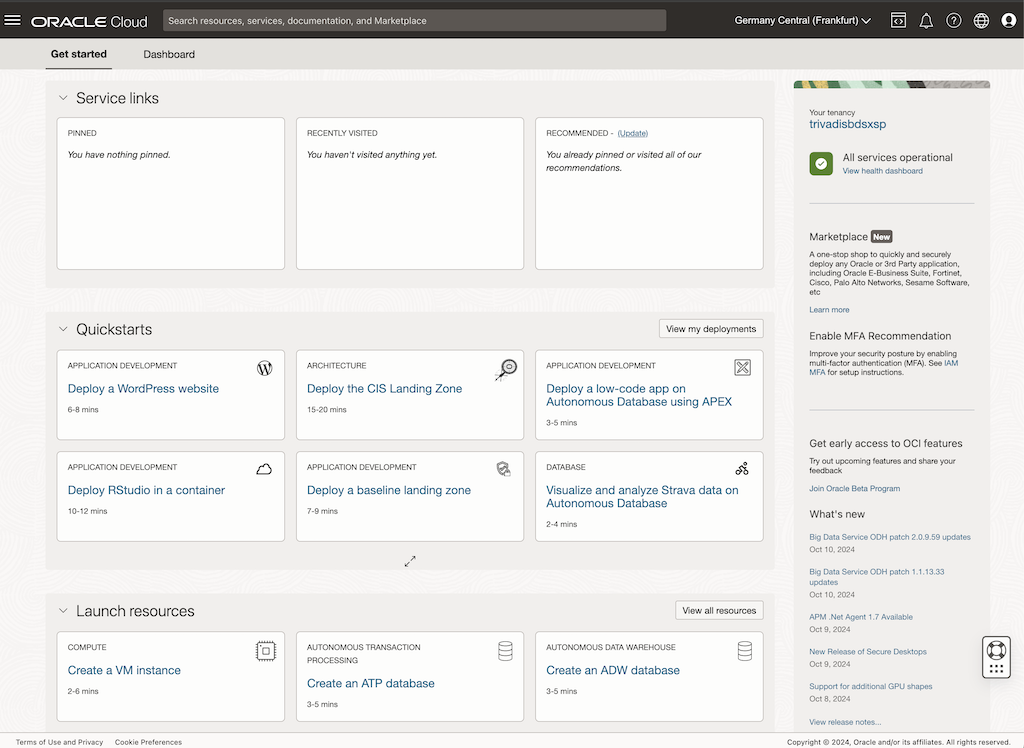
Note: Please test your access to cloud.oracle.com via Wi-Fi during the conference. On the workshop day, we will focus on the workshop topics and may have limited time to troubleshoot network access.
Additional recommended tools, though not required for the workshop:
- GitHub account for accessing and downloading the source code (basic download is available without an account).
- SSH terminal such as Putty, MobaXterm, or OpenSSH.
- SQL tools like SQL Developer, Toad, or similar for database access.
- Text editor or development tool (e.g., Microsoft Visual Studio Code).
- A personal Oracle Cloud Infrastructure (OCI) environment to continue learning after the workshop.
Documentation and References
The following resources will be helpful during the Oracle Cloud Security Workshop:
- Oracle Cloud Infrastructure Documentation Overview
- Oracle Cloud Infrastructure Documentation Getting Started
- Oracle Cloud Infrastructure Documentation Command Line Interface (CLI)
- Oracle Cloud Infrastructure Documentation Oracle Data Safe
- Center for Internet Security (CIS) Benchmarks
- Microsoft Visual Studio Code
- Excalidraw - A virtual collaborative whiteboard tool